Best video editing software programs

In this post we are going to go over the best video editing software programs from beginner to advanced.
Video editing, coming up with content, and having the time to fit it in on top of everything else can sometimes be a hassle.
That’s why we’ve put together a list of the 5 best video editing programs for beginners, along with the best for advanced users.
5 Best Video Editing Programs for beginners
Canva
On top of everything else you can do with Canva, video creating and editing is possible as well.
Better yet, they already have 1000s royalty-free videos and video templates you are able to use in creating your video.
Moreover, they have royalty-free music available for you to use with your videos and make it easy to connect your social media platforms and share them simultaneously.
Though the free plan is limited, they do offer this, along with a 14-day free trial to use the pro features.
Considering all that Canva offers, their pro pricing is very reasonable, starting at $119/year.
Pinnacle Studio 25
Pinnacle just released their version 25 which comes with some pretty handy tools and features.
With this software, you’ll have access to unlimited tracks for editing, 3D, and precision 2D editing tools.
Additionally, Pinnacle provides enhanced media tagging, and full-featured, video-editing software that is almost professional-level.
It is able to support 360-degree virtual reality (VR) and 3D, as well as Multicam video editing.
VideoPad
VideoPad Video Editor is a free video editing movie maker program.
It’s great for beginners who want to easily create stunning videos with basic editing.
Video effects, stabilizations, audio effects, and simple social media sharing are just a few perks of using a VideoPad.
InVideo
InVideo is most known for its ability to transition text into videos.
However, it can also help you create full videos with already made templates for your social media channels.
They also have smaller templates for TikTok videos.
InVideo is a widely used app that’s easy to use for simple video creation.
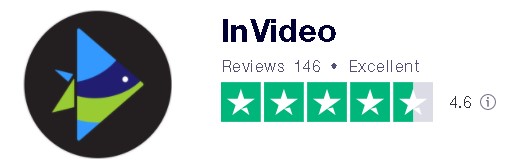

Lumen5
Lumen5 is unique in that it has an AI-powered video editing capability that allows you to turn your blog posts into news articles.
Besides that, it also has some other great features when using the program.
Collaboration, audio tools, brand overlay, and social sharing are just a few.

OpenShot
OpenShot is another video editing program that is great for beginners and is always updating and upgrading their program.
With this program, you will find it easy to use drag and drop features and create high-quality animations.
Additionally, OpenShot features time control and seamless transitions.
OpenShot is great for those transitioning from beginner level to advanced.
5 Best Video Editing Programs for advanced users
If you’re a little more advanced in video editing, these video editing programs for advanced users may be up your alley.
Here are the best video editing software programs for advanced users.
Filmora from Wondershare
Filmoras video editing software gives users access to more transitions, effects, and overlays than almost any other service.
Available for a monthly or annual subscription, Filmoras users can create a wide range of effects with 4K support.
Although this one is in the advanced category, beginners may easily be able to transition into this software program.

Shotcut
Shotcut is another well-known video editing platform, and there are a few reasons why it’s become popular.
The platform is intended for users slightly more advanced but still includes simple-to-use transitions and has many filters to add to its user’s content.
There is also no limit on audio or video tracks.
DaVinci Resolve
DaVinci Resolve has some pretty great features, and there is a lot of them.
Blur effects, image restoration, noise reduction, profusion tools, and one of the best features, advanced facial recognition technology, are just some of the features included.
Better yet, even the free version is pretty great, according to its users.
Hit Film Express
HitFilm Express is another great program for advanced users with a pretty steep learning curve.
Some features you’ll get with this program are motion tracking, unlimited transitions, color coding, and voice-over audio.
With over 400 effects and presets.
Additionally, with the pro version of HitFilm, users can create mirror reflections of 3D models.
Blender
Blender is best known for rendering 3D animations, but also offers a lot more features.
Audio mixing, speed control, transitions, filters, live preview, and histogram displays to name a few.
Their program has a pretty steep learning curve but can create some of the most outstanding video content when mastered.

You should not have a good idea on which of these best video editing software programs are right for you and how you can start using video to scale any online business.
There are numerous ways including video can help scale your business and increase your SEO, whether you’re selling digital products, blogging, affiliate marketing, or dropshipping.








