Step by Step guide to starting a Blog using HostGator

This tutorial will go over a step by step guide to starting your blog using HostGator in 5 simple steps.
Steps to Starting your Blog
1.Sign up for an account
2. Choose a package
3. Register a domain name
4. Install WordPress
5. Optimize your site
Sign up for an account
To start, go to HostGator and click “get started”
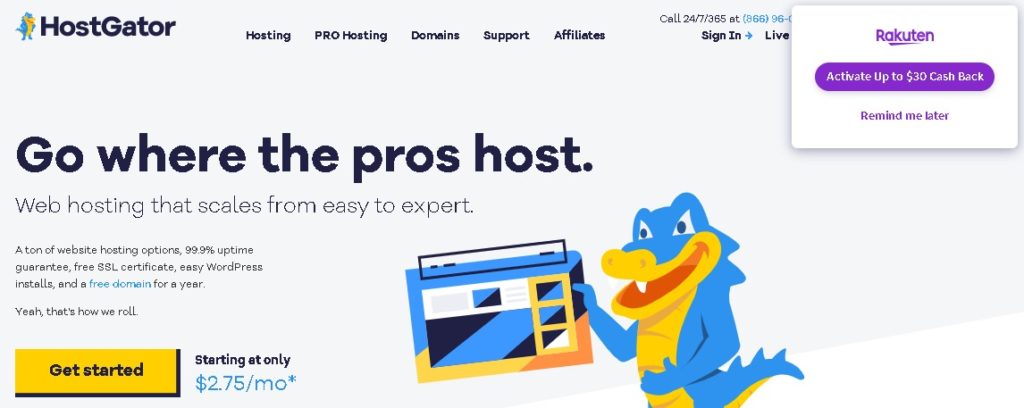
You’ll then be taken to a page to pick which plan you would like.
Choose a Package

TIP: If you have the Rakuten browser extension, you can use it to activate $30 cashback.
If you are just starting on your blogging journey and only plan to have one website, the hatchling plan may be right for you.
However, if you’re planning on having multiple websites, consider one a more appropriate plan.
You can choose to upgrade or downgrade your plan at any time.
Once you decided on your plan, continue to the checkout page.
TIP: If you have the Be Frugal browser extension, you may get a coupon that gives you an extra discount on your purchase.
Next, you’ll choose your domain name. (AKA website URL)
Register a Domain Name
If you already have a domain name from another domain purchasing site like NameCheap (Avg $/6 year) you can enter it by opening the “I already own this domain” tab.
Otherwise, you’ll create one here in HostGator (free for the first year, $17.99/year after)

Then, enter your email address, chosen pin number, and billing details.

You can choose to pay with a debit or credit card OR your PayPal account.

Next, scroll to the bottom of the page and add-on any additional features you may want and proceed to the checkout.

After reaching the Thank You page, HostGator will now send you an email with your receipt and login credentials.

Open your email and click the link to be taken to the login page.

Now you’ll enter your credentials and log in.

The first page you’re taken to is your control panel.

Install WordPress
This is when you’ll install WordPress into the platform.

Once you’ve clicked the “Install WordPress” button, you’ll be taken to the page to enter your domain.

From the dropdown, choose your domain and leave the directory dropdown menu blank, and click next.

Next, fill out the title of your blog and your credentials, and press Install.

HostGator will now install WordPress and provide you with your login credentials.

Bookmark this page to sign in quickly, or simply enter your website URL with wp-admin after into the search bar.
Example: yourwebsiteURL/wp-admin

Once logged into WordPress you can now begin creating and designing your website using the options on the left of the screen.

If you’d rather not spend the time designing, there are a number of people on 99 designs, Fiverr, or Upwork that can do this part for you.
Optimize your Site
If you have chosen HostGator to track and optimize your SEO already, that’s great!
Otherwise, signing up for a site such as SemRush can help you to fully optimizes SEO and readability.
After signing up for an SEO tool such as this, you can install it from the plugins menu on your WordPress Dashboard.
Another similar plugin is Yoast.
To install a plugin, simply go to the Plugins tab on the left, click to install new plugin, and enter “Semrush”, “Yoast” or any other tool into the search bar.
Congratulations!
You’ve now started your journey into blogging.
Now it’s time to create an epic blog and get traffic to your site.
For an in depth step-by-step guide to understanding the essence of creating a high traffic blog, see the page below.
Continue to Creating a High Traffic Blog
A final word
Your next step is to just begin. Start creating your multiple streams of income so you can become yet another millionaire in the 21st century.
With access to basically everything, anyone really can do anything they set their mind to. Hopefully in the end, you can now say that you understand how to start a blog using HostGator.
So read that book, take that course, do that research, and reach your fullest potential.
Finally, and most importantly,
Believe in yourself.